Your step-by-step guide to running a complete network audit
Running a complete internal network audit may sound intimidating, but it is something you can do right now to protect your network against data breaches. In fact, it doesn’t have to be overwhelming. If you take it a step at a time it can be both manageable and affordable.
We have put together this simple guide to help walk you through the network audit process. Each step can and should be completed on its own, before moving on to the next step in the process:
- Define the scope
- Assess threats
- Evaluate security performance
- Prioritize risks
- Formulate solutions
You can’t do any harm to your system through the assessment process, but you can always call in a professional for assistance if you feel unsure about how to proceed or think you are in over your head at any point.
1. Define the scope
The first step in the auditing process is to define the scope of your audit. To do this you will need to make a list of all your assets. For the purposes of this audit, you should include all devices that may handle or secure data (both on-site and off-site). This would include computers, firewalls, servers, mobile devices, and more.
Next consider things that would require time and/or money to fix, such as data, equipment, and facilities. Give yourself plenty of time to compile this list, and consider bringing in another team member to help you avoid overlooking anything important.
Once you have your list you must decide the actual scope of the audit. It is not reasonable to expect that can audit all of these things at once. Create two more lists: things you will audit and things you won’t. Choose your most valuable assets to put into the audit list. These items will receive your focus for the remainder of the audit.
Related reading: 10 ways your failing at IT audits[1]
2. Assess threats
Next, take your audit list – the list of valuable assets that you decided on in step 1 – and begin to make a corresponding list of threats and potential threats. You may have multiple threats for each asset item on the list, and some threats may be duplicated. The important thing is to be thorough.
3. Evaluate security performance
Now that you have your lists of assets and corresponding threats, it is time to think about how your security performs. Look at each of the threats on the list and consider your current cybersecurity setup. You need to evaluate your company’s ability to respond to each of these threats.
This is where some external help can be very helpful. Bringing in an outside provider to do penetration testing or otherwise assess your security performance is highly recommended to give you an honest, unbiased assessment of the state of your network security.
Related reading: Take back your company with our AppSolute care[2]
4. Prioritize risks
Once you know where your network’s weaknesses are and what the biggest threats are to your infrastructure, you need to prioritize the risks. This is a crucial step.
Take your list of threats and any information gleaned from your security performance assessment and consider how much damage each item can cause, as well as the likelihood of occurrence and the cost of recovery. Using this risk information, re-prioritize your list. Consider taking into account your organization’s history, industry trends, compliance requirements, customer relationships, and staff needs.
5. Formulate solutions
The final step is the most straightforward. Now that you have the critical details, direct insight and a list of priorities, it is time to act on that information.
Starting at the top of your priority list, begin working through what security adjustments or improvements you need to address the assessed risks. Don’t overlook the value of “basic” fixes like employee education, strong password policies, and regularly backing up your files.
Take action
Your managed services provider can offer expert insight, advice and support in determining how best to act on the results of your network audit to keep your business moving securely ahead.