Data Backup and Security Best Practices
Thanks to automation and convenience, data breaches are becoming more prevalent.
Hackers are becoming savvier by using tools to infiltrate entire infrastructures. They’re exploiting cryptocurrency to circumvent identification. And, of course, they’re targeting ransomware attacks to procure funds with some added social engineering to divulge vital information from unsuspecting employees.
In other words, there’s a lot of different ways they want to get to your data.
These efforts often lead to costly data breaches, which cost U.S. businesses an average of $7.91 million in 2018. Without protected data backups, you can risk losing trade secrets and risk exposing sensitive and private customer data, such as Social Security numbers and addresses.
It’s vital to have data backup as part of your security strategy. Luckily, there are several ways to keep your data secure.
Here’s how you can get it done.
1. Have an Actual Plan
Having a data backup plan is the essential first step to ensuring the security of your data. You must develop a data backup plan that takes into account each step of the recovery process.
It should include a variety of elements, including:
- The full process of how your data backups work (cloud-based, offsite, etc)
- The plan for recovery from the backup site to your systems
- The timeframe for getting your systems back up and running
Without a data backup plan, you’re putting your company at financial risk. Remember – planning for the worst is a whole lot easier to do before the disasters strike. Otherwise, you’ll be struggling to put pieces together from a broken infrastructure.
Related: Disaster Recovery Planning vs. Business Continuity Plans
2. Test and Audit the Data Backup Plan
Your data backup plan needs to be tested and audited so that you can quickly identify any vulnerabilities within it. With proper testing, you can ensure that your systems do not overlook critical updates and patches that hackers can easily exploit.
After all, there’s no better way to see how it works than to actually test the plan.
You should also audit your data backup strategy to ensure it’s up-to-date with the latest technology and best practices. In practice, this include reviewing user permissions, ensuring you’ve enabled multi-factor authentication, double-checking the proper encryption on your data backups, etc.
Related: The Critical Elements of an Effective Disaster Recovery Plan
By taking the time to test and audit your data back and security practices, you can reduce the chances of a data breach happening. And, if one does, you can boost your recovery speed dramatically.
3. Look to the Cloud
With any data breach, you’re bound to experience data loss.
That’s why it’s crucial to take advantage of cloud backup storage services. With cloud backup storage, you can easily access your data from secure remote servers that hackers will have a hard time accessing.
Related: 3 Data Loss Horror Stories
In the event of a disaster, cloud backup data also becomes crucial for providing access to your data. There are several options for cloud backup services, so ensure you choose services that align with your data backup strategy and recovery plans. You can also leverage the help of experts in data backup recovery to ensure that you’re using the best cloud backup services.
4. Prepare Your Team
From spear phishing to social engineering, hackers come up with several different techniques to infiltrate IT infrastructures. That’s why part of preventing data loss calls for ample staff education practices.
You should facilitate security best practices training and include it as a part of your data backup strategy. Though not strictly related to backup and recovery, the proper training in place allows your team to better identify vulnerabilities and plots by hackers to procure vital information.
With a security-minded team at the helm of your data, you can significantly reduce incidents that put your business in jeopardy.
Here’s Some Helpful Content: A Guide for Crafting a Small Business Data Backup Strategy