Why you Need an industry specific ERP solution for your distribution company
Acumatica Cloud ERP is the leading, most innovative Cloud-based Enterprise Resource Planning (ERP) software solution available on the market. With its industry-specific editions and flexible pricing structure, Acumatica Cloud ERP is designed to increase the efficiency and productivity of companies across all industries, including distribution and eCommerce.
Acumatica, the creator of Acumatica Cloud ERP, is made up of talented individuals located around the world. Since its founding in 2008, Acumatica has grown to over 275 employees and 6,000 customers.
Benefits of Acumatica
Acumatica Cloud ERP offers a greater amount of benefits than traditional ERP software solutions. Benefits of Acumatica Cloud ERP include:
Global accessibility
As a Cloud-based business software solution, Acumatica Cloud ERP can be used from anywhere an Internet connection is available. Acumatica Cloud ERP works on desktop computers, laptops, smartphones, and tablets.
Remote hosting
Unlike traditional ERP software solutions, Acumatica Cloud ERP is hosted remotely in secure data centers. This means companies are not required to procure and maintain expensive computer servers and network equipment in order to start using an ERP software solution.
Industry-specific editions
Other ERP software solutions are designed for general purposes only, such as preparing invoices and purchase orders. Acumatica Cloud ERP is different.
Acumatica Cloud ERP comes in distribution and eCommerce editions, as well as other editions for construction, manufacturing, and other industries.
The Difference an Industry-Specific ERP Solution Makes
Companies that choose to implement an industry-specific ERP software solution start benefiting from ERP more quickly than companies that choose to implement a general ERP software solution.
General ERP software solutions do not have the features and functionality that are integrated into industry-specific ERP solutions. For example, Acumatica Cloud ERP distribution and eCommerce editions have powerful tools to track inventory in real time and accurately forecast delivery times based on aggregated historical data.
Industry-Specific ERP Solutions Scale with Your Business
Acumatica Cloud ERP industry-specific ERP solutions are designed to help businesses grow. And, as the business grows, the advantages that come from using Acumatica Cloud ERP become more apparent.
The interface of Acumatica Cloud ERP is streamlined to make it simple for users to become accustomed to and comfortable to use daily.
Increase Speed, Performance, and Efficiency
Companies that implement Acumatica Cloud ERP quickly realize increase in speed, performance, and efficiency. Acumatica Cloud ERP makes this possible through its abilities to:
- Provide valuable information in real time
- Centralize company data collected from various departments
- Perform in-depth analytics and generate comprehensive reports
- Share information with outside vendors and suppliers
Get the ROI You Need
Since Acumatica Cloud ERP does not require companies to make expensive investments in computer servers, networking equipment, and operating system licenses, ERP solutions maximize your return on investment.
Further, since Acumatica Cloud ERP comes in industry-specific editions, companies are able to save time and money on customizing a general ERP software solution for the specific needs of the company.
By implementing and using Acumatica Cloud ERP, distribution and eCommerce companies are able to operate more efficiently and productively than their competitors that do not use ERP or that use a traditional ERP software solution.
If your distribution or eCommerce company is ready to increase profit margins and customer satisfaction by implementing Acumatica Cloud ERP, AppSolute Consulting Group can help.
AppSolute has been in business since 1997 and continues to grow. AppSolute strives to be different from other ERP solutions vendors by offering personalized, quality service to all of the companies it partners with.
Speak with an AppSolute professional today and spur the growth of your distribution or eCommerce company with Acumatica Cloud ERP.
How a Cloud-based ERP Solution Benefit Your Distribution Company?
What is ERP?
ERP refers to Enterprise Resource Planning software.
ERP software enables distribution and other companies to store company data in a central database so that the data can be shared easily between different departments. When company data is centralized through ERP, many benefits become available, just some of which are discussed in this article.
Benefits of ERP Solutions for Distribution Companies
With the benefits of modern Cloud-based ERP solution, distribution companies are able to:
Improve collaboration
As mentioned previously, ERP software centralizes company data so the data can be easily shared between different company departments. This helps to improve collaboration opportunities.
Modern Cloud-based ERP solutions make it even easier for members of an organization to collaborate. Since modern Cloud ERP can be accessed from anywhere in the world, from any Internet-connected device, the Cloud-based ERP solution is always available.
Increase productivity
With an ERP software solution, companies are able to automate many tedious and mundane tasks. ERP helps companies enter, collect, and organize data so that the data can be used by other business software.
Cloud-based ERP software integrates with many popular application suites. By integrating the ERP software with other applications, the need to enter data multiple times, an error-prone process, is reduced.
Lower costs
With ERP software, distribution companies are able to lower the costs of managing inventory and managing logistics.
ERP software provides data concerning inventory in real time. And, the software helps management process that data into useful information.
For example, with ERP, management can always know:
- The current stock of a product
- The current value of inventory
- The rate at which products are being sold and restocked
Logistics costs are reduced by the use of ERP software because, among other enhancements for logistics operations, ERP can help with determining product shipment and delivery times so that the cost of expensive, last-minute delivery methods can be avoided.
Accurate forecasting
Cloud ERP solutions developed specifically for the distribution industry include features for detailed, accurate forecasting. When using industry-specific Cloud ERP, distribution companies are able to forecast:
- Periods of increased demand
- Periods of decreased supply
- Periods when changes in logistics need to be made
With these forecasts, distribution companies that use a Cloud ERP solution are able to make strategic business decisions much more quickly than competitors who do not use a Cloud ERP solution.
Cloud-based ERP software solutions for the distribution industry
Distribution companies seeking to improve the efficiency of their business operations should look into Acumatica Cloud ERP.
Acumatica Cloud ERP is set apart from other ERP solutions because, unlike other ERP solutions, Acumatica Cloud ERP comes in industry-specific editions, including an edition purpose-built for the distribution industry.
Most ERP software solutions include only features and functionalities that are universal across different industries, such as basic purchase order and invoice processing. Acumatica Cloud ERP provides much more.
If your distribution company would like to learn more about Acumatica Cloud ERP Distribution Edition and what it can do for your business, AppSolute Consulting Group can help.
The AppSolute team is composed of talented individuals who are dedicated to successfully implementing Acumatica Cloud ERP and helping clients get the most out of their ERP solution.
Since its founding in 1997, AppSolute has custom-crafted a wide range of ERP solutions to ensure the specific needs and goals of its clients are met.
Companies that partner with AppSolute are guaranteed top-quality on-site support and services whenever they are needed.
Speak with an AppSolute expert today to learn how Acumatica Cloud ERP can help your distribution company be more efficient, productive, and profitable.
What is Cloud-based ERP software?
Cloud-based ERP (Enterprise Resource Planning) software is a comprehensive business software solution that centralizes data produced by the different departments of a company. While traditional ERP software solutions run on company servers and networks, Cloud-based ERP software runs in the Cloud.
With Cloud-based ERP software, companies are able to analyze and process data in real time. Further, by keeping all company data in a single database, Cloud-based ERP software is able to ensure the integrity of company data to make sure the entire organization is working with current information.
Cloud-based ERP software includes:
- Acumatica Cloud ERP
- Oracle ERP Cloud
- NetSuite Global ERP
Benefits of Cloud-based ERP software
Benefits that Cloud-based ERP software provides to companies includes:
Real-time data
Without access to data in real time, companies have to wait until reports are compiled in order to make informed strategic business decisions. But with Cloud-based ERP software, no delay is experienced for reports to be prepared. As transactions occur within the different company departments, data is kept current in the ERP database.
Scalability
Cloud-based ERP software solutions help companies scale, through the ability of the software to automate tedious and repetitive tasks. Moreover, through its centralization of company data, Cloud-based ERP software enables companies to exchange data throughout the organization more quickly and accurately.
Mobility
Traditional ERP software solutions are increasingly being replaced with modern Cloud-based ERP software solutions. One reason for this is because Cloud-based ERP software can be accessed from anywhere in the world where an Internet connection is available. This is particularly important as businesses shift more and more to remote work opportunities.
Reliability
Companies that continue to use traditional ERP software running on premises are responsible for making sure their computer servers and networks are functioning properly. If a server or piece of networking equipment fails, the company is responsible for repairing or replacing that broken hardware.
On the other hand, companies that use Cloud-based ERP software solutions delegate to professional data center engineers the responsibility of maintaining and upgrading servers and networking equipment. This ensures greater uptime and reliability of the Cloud-based ERP software solution.
What is the difference between on-premises ERP and Cloud ERP?
On-premises ERP and Cloud-based ERP both improve the business operations of a company. However, there is a key difference between the two.
On-premises ERP operates on company-owned hardware. The company IT department or dedicated staff is needed to make sure the IT hardware is working properly, that software is always updated, and security patches are always applied.
Cloud-based ERP software operates on state-of-the-art data center hardware. Highly trained and experienced data center engineers manage that hardware, as well as the ERP software, meaning companies that use Cloud-based ERP software only have to use the software, not maintain it. Software updates and security patches are handled by the data center engineers.
One main difference between on-premises ERP and Cloud-based ERP is that traditional ERP software typically can only be used by employees who are connected to the company network. In contrast, Cloud-based ERP can be remotely accessed from anywhere, and from any device, as long as there is Internet connectivity.
Why companies are moving to the Cloud
By moving to the Cloud, companies are able to realize significant savings by avoiding the responsibility to purchase and maintain their own expensive, enterprise-grade IT hardware. Further, companies are able to take advantage of the vast span of resources available on the Cloud, including scalable processing power and unlimited data storage capabilities.
Companies that move to the Cloud are able to focus on business, rather than on maintaining IT infrastructure.
How AppSolute can improve your business
AppSolute is made up of a talented team of individuals who take great pride in helping businesses grow and be more productive. The AppSolute team knows the ins and outs of a wide range of industries, including distribution, eCommerce, and manufacturing. With this knowledge, the AppSolute team is able to tailor Cloud-based ERP solutions for the exact needs of a company.
Companies that partner with AppSolute to implement Cloud-based ERP solutions receive quality service to make sure the specific goals of the company are achieved.
Since its founding in 1997, AppSolute has harnessed the same core message: “Your Success is Our Success.”
To learn more about what Cloud-based ERP software solutions can do for your company, contact AppSolute today.
5 Factors to make or break your MSP partnership
A managed service provider should be like your tech best friend. Would you continue to be best friends with someone if they continuously let you down, deceived you, or didn’t respect you? Of course not! Just as friendships have expectations, so does a partnership with your MSP. Here are a few “make or break” points that you should monitor.
Break: You still have tech problems
Tech problems are precisely what an MSP should help you avoid. MSPs are staffed with the best tech experts out there, and it is their duty as your partner to keep your system up and running without fault. However, technology isn’t perfect, and it’s understandable if it has a hiccup or complication at some point. That’s just the way things work. When this happens, it is an MSP’s duty to take care of it for you. They should also offer you proactive services that are constantly scanning your system for potential danger and addressing what they find immediately. According to a recent report by SecurityIntelligence, 41% of all ransomware attacks analyzed in 2020 targeted organizations with operational technology (OT) networks.
Most of the time, managed service providers stop the danger before it can even hit and cause harm. This significantly reduces the chance of having tech problems and system downtime, all while saving you money. If you are continuously experiencing IT problems, that’s definitely a breaking point for your MSP partnership.
Make: Your infrastructure and overall operations are improving
As mentioned in the previous section, you’re dealing with tech experts when you turn to an MSP. Not only do they look after your technology, but they assess your specific situation to make sure you have services custom to YOU and YOUR needs. For example, here at AppSolute, we will custom tailor our solutions to your network and how it operates. We will also suggest services we think will help your network improve, like automation to take care of those daily, time-consuming tasks. We’ll also meet any IT demands you may require and scale to your needs. This flexibility and constant monitoring and maintenance will improve your overall productivity, efficiency, and profits.
Break: Your MSP and IT budget is unpredictable
There are a variety of pricing models used by MSPs and their customers. Arguably, the largest selling factor of managed services is their monthly, flat-rate IT. This makes budgeting easier and eliminates the chance of surprise service costs. If you continuously reach into your wallet for various IT demands and requests, your MSP isn’t doing its job and fulfilling its promise.
Break: You don’t have the answers you need
Another part of an MSP bundle is a 24/7/365 help desk. We’re available for you whenever you need us to be, and that’s something we take seriously. If you don’t have that constant assistance from your trusted partner, they shouldn’t be so trusted anymore.
Make: You have a trusted partner
An MSP should be more than just a service provider. An MSP should be a partner that you form a strong relationship with, and at AppSolute, we strive to become long-term partners with our clients. We view it like this: architecting shared success. It’s our responsibility to make sure you succeed. We will remain by your side through any issue or complication, refusing to leave until it’s solved and all is well. That’s the type of mentality that an MSP should have, which should be the most significant “make” factor. Want to learn more about MSPs? Contact us – we’d love to chat!
5 signs that your business needs a managed service provider
When you’re focused on growing your business, it’s easy to forget the IT side of things. However, without an effective IT strategy, you risk costing your business money in the long run. That’s where a managed service provider (MSP) comes in. Here’s what you need to know about how a managed service provider works and the five signs that it’s time for an upgrade.
What managed service providers do
Think of a managed service provider as a one-stop-shop for all your IT needs. An MSP lets you outsource your essential IT services to an external provider. These services include:
- Cybersecurity
- Cloud storage
- Network monitoring
- VoIP and communications
Here are the five indications that you’re ready to partner with a managed service provider who offers these services and more.
1: No cybersecurity policy
Cybersecurity is more important than ever because attacks are on the rise. Worryingly, a recent survey showed that over 67 percent of SMBs experienced a cyber attack. What’s more, 60 percent of SMBs admit that they wouldn’t survive a severe cyberattack financially.
The good news is that an MSP can design a custom – and cost-efficient – cybersecurity package to protect your company using the latest in cyber technology. With a managed service provider on your side, you don’t need to worry about data compliance or network security.
2: Regular downtime
Downtime is actually one of the first signs that your IT strategy is failing. Systems crash, software lags, and you lose critical data. These inefficiencies cost money – almost $10,000 an hour on average, to be precise.
So, how can an MSP help? They’ll restructure your IT, so it’s efficient, streamlined, and above all, scalable. Whether you need system upgrades or more hardware, an MSP knows how to fix your infrastructure.
3: No usage tracking
If you can’t monitor IT usage across your organization, you can’t make the decisions that will help your company grow. It’s also impossible to save money or use your existing IT budget effectively.
A managed service provider can supervise IT usage and reduce your expenditure without compromising system performance.
4: Inefficient support
As your business grows, it becomes increasingly difficult for your in-house IT staff to keep up with demand. What’s more, as your systems become more complex, many in-house personnel simply lack the knowledge to effectively fix IT problems.
MSPs bring up-to-date IT knowledge to your company and answer queries around the clock, giving you the advanced support you need when you need it.
5: No backup plan
It’s essential to safely back up data, whether you store data in the cloud or in hard copy. You also need ways to safely share files and back up any changes so everyone’s working with the most recent version of a document. Without the right procedures, you risk losing your data or compromising its security.
A managed service provider can devise a safe, secure backup strategy for data and show you how to share files across the company efficiently. In the long run, efficiency boosts productivity and your bottom line.
Improve your IT infrastructure today with AppSolute
A managed service provider increases productivity, streamlines your internal processes, and ultimately boosts your business. For more information on what MSPs can offer your company, contact us.
Easy ways to continually assess your IT service
Do you know how well your IT equipment is performing? If you don’t, now may be the time to start checking in.
Evaluating your IT services ensures they’re performing well on the tasks they’re set to execute. It’s also a reliable way to make sure you’re getting value for money and avoiding potential security flaws. If you’re not yet continually evaluating your IT service, here are some ways to do so.
Why you should monitor your IT services
Like most business owners, you’ll probably find that your IT services are the cornerstone of your day to day operations. This makes periods of downtime potentially disastrous. Continuous monitoring allows you to see how well your systems function and identify any flaws before they cause significant problems.
You should also monitor your IT services for potential vulnerabilities. Vulnerabilities include security flaws that could result in data being stolen or processes that may inadvertently introduce malware or ransomware to your systems. Ransomware is a particularly big problem. So big that research anticipates a business is attacked by a cybercriminal every 11 seconds, and damage costs from these attacks will hit around $20 billion by 2021.
How continuous IT monitoring works
Continuous IT monitoring is adapted to fit your particular organization. Many companies will monitor how their servers are operating and look for ways to make them more efficient. Such monitoring looks at your IT systems’ overall health and helps you find ways to make it better. It gives you the chance to spot problems at the earliest opportunity. Once you’re aware of them, you can act to reverse the damage.
You can also use vulnerability threat management to keep your IT systems safe. This type of management identifies threats as they arise, assesses the potential damage, and then remedies the issue. Usually, this type of monitoring is automated. You do not want to skimp here. According to some statistics, cybercrime is the biggest threat to every company. Cybersecurity Ventures predicted that cybercrime would cost the world $6 trillion annually by 2021.
Mobile device management
In addition to monitoring the IT systems at your premises and any cloud-based services you use, you should consider mobile device management. As the name suggests, mobile device management monitors any mobile devices you and your employees use. It allows you to operate a BYOD policy without putting too much strain on your existing IT workforce.
Mobile device management can also help you oversee issues such as access control and the type of data your employees have on their phones. You may want to use it to control what your employees can and cannot access remotely. In doing so, you make it easier to remove data and revoke access once an employee is no longer with you. Additionally, you are preventing your employees from introducing security flaws to your network.
Continuously monitoring your IT services isn’t about wielding too much control. Instead, it’s an opportunity for you to keep your systems safe and ensure they’re reaching peak efficiency. By outsourcing IT monitoring to another organization, you can achieve 24/7 cover without over-burdening your IT staff.
3 Things your managed service provider should do every month
Your business relies on IT to survive and thrive. It’s nearly impossible for a modern business to survive without properly leveraging technology. Unfortunately, many business owners choose to neglect their technology needs. Some justify this course of action by saying state-of-the-industry IT is too expensive or that hiring a managed service provider is an unnecessary substitute for hard work and elbow grease. This is a dangerous philosophy, especially in an increasingly digital economy. The paradigm is shifting. In 2019, 52% of small business owners planned to outsource a business practice, including IT services.
Excellent IT is about working smarter, not harder. It’s about cutting down on the legwork your employees have to do so that they can focus on their most important tasks. Great technology helps your talent shine so that your business can compete against larger, more connected competitors. Not too long ago, it was difficult for smaller companies to access these solutions. Thanks to the emergence of managed service providers specializing in IT outsourcing, excellent IT is accessible and affordable for businesses of any size, and the market is growing. According to a recent study, the global managed services market is forecast to reach more than 200 billion U.S. dollars by 2020.
You may be considering working with a managed service provider for the first time. If that’s the case, you’re probably curious about what kind of service to expect from the partnership. Beyond the initial project, you can expect several ongoing services from your managed service provider. Here are three things you should expect from your service each month.
1. Network performance updates
Every reputable managed service provider should offer ongoing maintenance and network monitoring for their clients. Network monitoring shouldn’t just be a silent feature that you pay for and never reap its benefits. A responsible managed service provider will have a proactive attitude toward network monitoring and keep you apprised of your network’s strengths and weaknesses.
Knowing how your network is doing enables you to work with your managed service provider to remedy pain points and optimize your processes to take advantage of your network’s strengths. It’s also important to stay informed of threats to your network, like emerging phishing and ransomware trends.
2. Current tech trends
It’s a managed service provider’s job to stay informed of the latest trends in technology. In a traditional setting, upgrading software and hardware is a huge hassle and expense for most companies. Part of outsourcing IT is knowing that your technology is as current as possible. That means your managed service provider should take the necessary steps to inform you of emerging technology solutions and how they can help your business. Having expert counsel a phone call away means that your business never has to lag again.
3. Personalized service
Even if a managed service provider monitors your network proactively, some things are hard to spot remotely. A reputable managed service provider will check in with their clients on an individual basis to discuss what is and isn’t working. This kind of one-on-one service strengthens the partnership and leads to superior service in the future.
Your managed service provider has many responsibilities and will help your business in a variety of ways, but these three practices, in particular, are excellent signs of professionalism and commitment. If you think your business could benefit from managed IT services, don’t hesitate to reach out. We’d love to learn about your business and discuss what AppSolute can do to change your world.
4 steps to creating an effective IT strategy
Your IT strategy will differ from just about every other company – it will be completely unique to you. So if you’ve ever wondered how to craft a strategic IT plan or if you’re looking for a refresher on the subject, look no further.
We’ve identified four critical steps that can help you create the perfect actionable IT strategy that aligns your business goals with your technology.
1. Set short-term and long-term business goals
You must prioritize your IT in the context of the operations and strategy of your business. Though IT is still paramount to your business success, it’s imperative to realize the key truth:
Every aspect of your IT must strategically empower your business.
Having technology for technology’s sake isn’t inherently useful and often results in unnecessary confusion and complication within your business.
By developing actionable goals for your business, you begin to form a roadmap that clarifies your path. This path will likely be very different than the course you’ll take 5 years from now.
Related: Top 10 Digital Transformation Trends For 2021
Establishing these strategic paths for your business will help determine the general direction to take your technology.
For example, if you plan to grow your business to include more eCommerce transactions, you’ll want to start considering security compliance regulations, server storage, and cloud-based backup options.
2. Examine your current IT infrastructure
According to Gartner CIO Agenda, IT leaders expect a 2.0% increase, on average, in the IT budget for 2021. After determining your IT budget and conceptualizing your business path, you can start to look at the current state of your IT infrastructure. Take stock of all your organization’s devices and software and figure out how they’re currently being utilized.
Even a cursory overview of your technology can tell you where you need to focus your efforts on optimizing and then aligning for growth and change. For example, your office productivity may suffer due to malfunctioning and outdated workstations.
Even though you can’t do anything at this very moment, you’ve gained valuable insight into how and where to allocate your resources. That’s the perfect starting point for an effective IT strategy.
3. Determine bottlenecks and implement solutions
After you’ve taken thorough stock of your inventory and infrastructure, you can begin to analyze and implement solutions. You can start by examining your business areas that need additional resources to complete their tasks more effectively.
Also, you can look for wasted resources. Take program licenses as an example – some users in your office may not need licensing for specialized programs. However, it’s easy to lose track of these licenses over time. Removing those you don’t use can put money back into your company that would be better suited for other areas.
You can also more easily identify operational bottlenecks caused by IT. The right technology can eradicate these bottlenecks, giving you back time, resources, and productivity.
4. Assess and analyze new IT solutions for effectiveness
Completing the initial implementation of your IT strategy doesn’t mean you should stop improving it. As you address all your bottlenecks and create implementation plans for necessary solutions, you must shift to an analytical phase.
The best progress in your business improvement is made during this phase. You can drill down into actual results and make tweaks as necessary. That may mean adjusting levels of devices and programs or even changing internal IT processes to fit your organization’s real-world needs.
Crafting a purposeful IT strategy
Using these four steps will put you on a path to creating the right strategy for your organization. To get the most out of it, you’ll need to seamlessly integrate the strategy with other facets of your IT.
The cost of downtime by the numbers
Everybody wants to reduce expenses for their business. Reducing costs ultimately means increasing your bottom line, which in turn means increasing the amount of money in your pocket.
Before, downtime was seen in the form of something like a temporary power outage. However, with our current digital ecosystem, downtime has adopted a whole new meaning.
Downtime is costly for all businesses, but especially for small companies. It is much more difficult for a small business to cover losses in the hundreds of thousands, and the cost of downtime continues to rise.
As a point of fact, most businesses report a single hour of downtime costs them $100,000. But did you know that downtime is more than just network outages?
Often, downtime occurs in micro-outages — a frozen computer, email servers being down, or a phone system not working as opposed to a single, major outage. In these cases, you may not be losing hundreds of thousands of dollars in one fell swoop, but these micro outages occur more regularly and can quickly add up.
Proactivity is the first step to reducing downtime
The best action to take when trying to prevent outages of all sizes is to have a proactive remediation approach. This means having systems in place to monitor and catch outage-causing problems from ever impacting your staff.
And honestly, this isn’t something you can do alone.
The best way to proactively prevent outage-causing issues is to delegate that monitoring and maintenance to an IT partner. They will have the staff and the tools to monitor and remediate any issues that occur, and they can do it remotely.
Downtime is more than dollar bills
While downtime can directly correlate with things like the cost of rebooting your technology or having a service request fulfilled, it can also be seen in other ways that are not necessarily an immediate withdrawal of dollars from your bank account.
When your business is in the middle of a network outage, customers will not receive the full experience or possibly even a good experience. Your company, and perhaps your reputation, is at risk if a customer’s needs are not met appropriately.
The same applies to the hardware or software an employee relies on for customer service when it stops working. How can they be fully serving the customers when their tools are not available to them?
ITIC’s 2018 survey noted that 59% of respondents said that human error is the #1 cause of downtime. Whether that’s hardware or software malfunction, it’s all but guaranteed that at some point, your staff will cause some amount of personal downtime.
Troubleshooting the cause of things like frozen hardware or buggy software in all likelihood isn’t something your business can handle. That’s why it’s essential to have a dedicated partner who is there to identify and solve these smaller issues before they cause outsized harm to your revenue.
Minimizing downtime
When it comes to minimizing downtime, it takes a strategic plan, both in IT and for your employees’ overall productivity.
You will never be able to eliminate downtime entirely, but with a plan and procedure in mind, you can minimize it and ultimately save your business money. How do you plan to start minimizing downtime?