Having a well-designed ERP can maximize your ROI
Enterprise resource planning, or ERP, is essentially a way to centralize your business operations. You’re taking all your day-to-day processes and integrating them into one convenient platform. Cloud-based ERP solutions are even more effective because they give you all the benefits of an ERP system without rolling out expensive hardware or software across the company.
But why is ERP so useful? How does it really benefit your business? Let’s break it down.
4 benefits of ERP
There are multiple reasons why every SMB should consider ERP, but here are the four major benefits you should know.
1. Efficiency
Because ERP lets you access all your key processes from one place, you can streamline your workflow, automate tasks, and cut the time it takes to move from one program to another. In fact, studies show that 95 percent of companies noticed an increase in operational efficiency after deploying ERP.
Less time wasted due to improved integration = better ROI.
2. Visibility
With a centralized location, you can see exactly what’s going on in your business at any given time.
How does this benefit your bottom line? It’s simple: there’s less chance of making mistakes because you can always act on the most up-to-date information available. And, because you’re integrating your core business applications, you won’t miss any important emails or exchanges, either. It’s easier to avoid costly errors or miscommunications.
3. Scalability
You can tailor ERP to your company’s specific needs. In other words, there’s no need to pay for any more services than you require. What’s more, with cloud-based ERP, you can deploy your new tools across multiple devices, wherever they’re located. And since it’s probable that over 70% of the workforce will work remotely within the next few years, scalable deployment should be a priority.
So if you want a mobile, agile workforce that’s always available to your clients, you need ERP.
4. Profitability
Ultimately, this is what ERP is all about: saving you money without compromising on performance. How does ERP help? By cutting back on wasted admin costs and improving your operational efficiency. And when you combine these savings with reduced downtime, it’s obvious how a well-executed ERP system boosts your ROI.
Introducing ERP to your company
It’s surprisingly easy to introduce ERP into your business. All it takes is some careful planning and support from an IT provider. Here are some tips to help you get started.
- Do your research. Don’t be afraid to ask questions before you commit to a plan.
- Ensure your chosen provider understands your company’s unique IT needs and any sector-specific compliance requirements you have.
- Set clear goals and objectives. What do you need from your ERP? This is the best way to take full advantage of what ERP can offer your business.
- Decide on an IT budget and stick to it. A degree of certainty around your IT expenditure could help you increase your ROI in the long run.
Takeaway
If you’re serious about boosting profits and increasing your operational efficiency, you need a well-designed ERP system. For more information on deploying ERP across your company, whether you’re working remotely or in the office, contact us today.