Remaining secure in the cloud: security best practices for cloud ERP solutions
The global cloud ERP market is expected to grow at a compounded annual rate of about 17 percent between 2020 and 2025. SaaS is the most popular type of commercial cloud computing services, and businesses are particularly keen on adopting cloud-based ERPs to digitize all their processes under one comprehensive platform.
There are numerous benefits to using cloud ERP systems, including access to robust functionalities and online availability. However, there are also growing concerns over ERP security, especially given the rising incidences of targeted attacks on cloud enterprise systems. The Department of Homeland Security recently issued a warning to organizations storing sensitive data on cloud ERPs against hackers, citing rampant cybercrime reports.
Ensuring ERP security should be a priority when adopting and running a hosted system. Although cloud platforms are sufficiently secure, they are still vulnerable to a range of serious threats. Here are five ways to address security risks in your cloud ERP:
Strict permissions control
In a holistic ERP system covering various departments and business processes, full access rights would be too much privilege for all its users. Allow employees to only access parts of the system that are relevant to them. For instance, inventory managers should have no business fiddling with the point-of-sale unit. Also, hand-pick only a few qualified people to manipulate the ERP’s security parameters, data, and critical settings.
Controlling access rights depending on rank, technical savvy, and job description helps create a hierarchical workflow and fosters a sense of accountability among the users.
Multi-factor authentication
Single-factor user authentication does not cut it when it comes to cloud ERP security. The username-password combination that is the standard lock and key for online accounts is simply not secure enough. Passwords have become incredibly easy to crack, mostly due to new sophisticated hacking techniques and users’ carelessness.
A multi-factor authentication system verifies a user’s identity based on multiple determinants, including biometrics, location, and digital footprints. Doing so means that passwords are basically useless in the hands of a hacker. Nowadays, you can easily retrofit MFA to a single-factor ERP system through third-party solutions such as Cisco Duo.
Activity logging and review
Activity logs store periodic records of all the operations and transactions carried out on a system. These logs can then be filtered, analyzed, and audited for review. Careful examination of user and activity logs gives you a bird’s-eye view of the ERP’s usage at any given time. Moreover, intelligent logs analytics can even track behavioral patterns and flag the slightest inconsistencies and deviations.
Assessments and monitoring
Maintaining ERP security is a continuous process. You must ensure that all security protocols and measures work as expected by regularly gauging the system’s security performance. It is also important to constantly monitor key security indicators such as user traffic, data volume, and the general systems’ health. These assessments help identify and rectify loopholes before they become problems.
During security assessments, remember to check whether all security patches, software, and defense mechanisms are up to date. Make any necessary upgrades on time to leverage the latest security features.
Train users
While safeguarding your ERP from external attacks, you must also consider the possibility of internal threats. Most internal security threats are not malicious or intentional but are equally as damaging. Bring all your employees on board with the ERP’s security measures and train them on cybersecurity best practices to avoid innocent and careless mistakes that could jeopardize your digital assets. Regular training sessions on the basics and importance of cyber-hygiene, proper systems’ usage, and responsibility can go a long way in strengthening your in-house security.
Cloud ERP providers should ensure that the system and its hosted environment meet acceptable security standards. But even so, you have a role in ensuring that the ERP aligns with your security requirements.