3 Data Loss Horror Stories
You’ve likely heard about data loss and its potential impact. Unfortunately, the true costs of data loss often get covered up by the massive data breach stories that grab headlines.
Data breaches expose corporate and client data. And, when they affect major corporations like Sears, Delta Airlines and Best Buy, it’s easy to see why data day-to-day data loss stories don’t get as much coverage. The average total cost of a data breach is estimated to be $3.62 million.
Regardless, it’s important to keep in mind that disasters and accidents can cost you just as much as a data breach.
Did You Know? 43% of businesses that suffer massive data loss never reopen.
Here are a few examples of data loss and how it happens.
1. Toy Story 2 (Almost) Disaster
When looking at data loss horror stories, Pixar’s epic problems with “Toy Story 2,” definitely hit near the top of the list.
While working on the movie, one stray line of code managed to delete 90% of the film. All the Toy Story 2 backups were recorded on tapes. But without regular testing (that never happened), the team never knew if the tapes would work until they tried to restore from them.
Unfortunately for the design studio, the tapes were not running good backups. That left the company with a months old version of the file tree and a rapidly approaching deadline for a release date.
However, Pixar got lucky.
One of their employees worked from home and happened to have a copy that was only a few weeks old. The film was back up and running after a massive week of overhauls, file checks and impossible man hours.
Related: 8 Business Benefits of Having Managed Services
One badly executed command almost cost Pixar their credibility and a film that eventually went on to gross nearly $500M and walked off with an Oscar nomination.
2. Government is Not Exempt
Data loss stories aren’t just reserved for olden time.
Even in 2014, well into the age of cloud computing and near-instant data recovery systems, the State Department showed exactly how bad things could get when you don’t have a recovery plan in place.
Rolling out a software patch managed to crash the State Department’s passport and visa system, affecting more than 200,000 travelers worldwide. Neither passports nor visas could be issued or verified while the system was down.
Related: You Can’t Plan for a Disaster, but You Can Have a Disaster Plan
The State Department actually had the data backed up already, but the system itself was not.
3. Ma.Gnolia Folds Due to Catastrophic Data Loss
Remember that 43% mentioned earlier?
You might not remember Ma.Gnolia, a bookmark sharing website, but it was doing quite well in early 2009.
Users could publicly or privately bookmark a site for later viewing, and all without a local save. That meant you could access your bookmarks from any device. The company suffered a major data loss that took the entire service offline. Faced with days of expensive recovery activities and a major reputation hit, the company never recovered and folded shortly thereafter.
Avoiding Data Loss
The longer your systems are down, the more money you’re paying your employees to sit and wait. Data loss also means you’ll bring in less money due to the downtime that accompanies it.
Data loss isn’t reserved for big companies. It’s common, and it can happen at any time. Avoid being a member of the data loss brigade with a disaster and recovery plan that includes continuous backups and regular checks to ensure data integrity and recoverability.
Where do you get one of those, you ask?
Turn to your friendly neighborhood MSP, AppSolute. We’ve got what it takes to protect your data and keep your business running through the thick and thin.
 A disaster can happen at any time and, for businesses, they usually happen when it’s least expected. Natural disasters, fires, or data breaches can wreak havoc for a busy business and the disruption can cause a ripple effect, impacting production, customers, vendors and other operations. Having a disaster plan is critical for maintaining an appropriate level of business continuity and successfully making it through the disaster.
A disaster can happen at any time and, for businesses, they usually happen when it’s least expected. Natural disasters, fires, or data breaches can wreak havoc for a busy business and the disruption can cause a ripple effect, impacting production, customers, vendors and other operations. Having a disaster plan is critical for maintaining an appropriate level of business continuity and successfully making it through the disaster. Enterprise resource planning (ERP) systems are known for providing good information to key business units. However, it’s not often known for being user-friendly, especially in comparison to modern cloud-based apps. As ERP moves toward mobile devices, it’s important that the user interface not only accommodate popular smartphone platforms, but also be more user-friendly and smarter.
Enterprise resource planning (ERP) systems are known for providing good information to key business units. However, it’s not often known for being user-friendly, especially in comparison to modern cloud-based apps. As ERP moves toward mobile devices, it’s important that the user interface not only accommodate popular smartphone platforms, but also be more user-friendly and smarter.