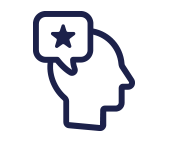Comparing cloud ERP to on-premise
Effective enterprise resource planning (ERP) is key to maintaining a successful business, with the advantages outweighing the costs when companies choose cloud computing over IT on premise.
By 2021, 28 percent of all IT spending will be used to support cloud-based infrastructure, middleware, application and business process services, according to Gartner. Confidence is growing among enterprises that Platform-as-a-Service (PaaS), along with Software-as-a-Service (SaaS), will be able to offer a secure and scalable platform for application development in the future.
Evaluating ERP needs
According to IDC, more than 85 percent of enterprises will soon tap into multi-cloud architectures using a mix of public cloud services, community clouds, private clouds, and hosted clouds. The time is ripe to migrate to this technology. There have been significant advancements in cloud ERP, and the versatility of the technology still enables companies to save money if they plan well for their migration to the cloud.
Taking this into consideration, there are still many factors companies should consider when choosing between cloud ERP and the standard on-premise infrastructure. In addition to the financial and labor costs of migrating to the cloud, the most effective solution depends upon business needs.
Consider your organization’s size and scope, the expectations of your customers, the regulatory environment, the demand of workloads on cloud migration, and how your IT team defines the cloud. To manage cloud infrastructure efficiently, you’ll need to have the correct people and tools in place.
Advantages of cloud infrastructure
The cloud offers companies more agility, giving CIOs the flexibility to form cloud-based solutions that are catered to their company. Cloud ERP provides many benefits to companies who are willing to put in the time and resources to make the switch. It can be especially beneficial to startup companies, small companies or even mid-sized companies, by stimulating business growth while limiting operational expenses.
As the technology matures, companies can offer advanced data security and cybersecurity, while also helping your team save time, reduce risk and work smarter. With access to IT devices and programs that are usually reserved for larger corporations, you can also become more competitive in the marketplace.
With cloud ERP, companies can also enjoy a wide variety of options for IT solutions, choose solutions that scale well and have their choice of service providers. The management provided by an off-site team lends an added level of confidence to IT infrastructure. As an added benefit, companies often experience fewer downtimes.
Reasons to maintain on-premise technology
As you consider whether to migrate to cloud ERP solutions, it may be advantageous to perform risk analysis on behalf of your company. Take into account the collaboration needs of your firm, as well as financial operations, training operations and auditing.
Companies in heavily regulated industries may find that it’s not beneficial to migrate all operations to the cloud. The risks also increase for companies that employ more than 500 workers, as the size and scope of the migration will be more complex.
The cost of the switch varies greatly depending on the nature of a company, what infrastructure is needed, and whether the company moves fully to the cloud or opts for a hybrid option. Choosing a firm that will lead you through the process, and offer a cost-efficient solution is essential. This should consist of meeting and planning stages, steps to architect and design solutions that fit into the master plan, and a smooth plan for management of your IT solutions.
Depending on the timing of a migration, you may decide that it’s best for your company to maintain on-premise solutions. This can also be advantageous if your team is not fully prepared such a migration because of its size and scope.