6 IT Best Practices for Your Business
When it comes to the growth and long-term success of your business, you must actively address your IT needs. Although each organization is unique, there are basic IT best practices that every business should know.
The best way to approach these best practices is to break them up into specific areas so that they become more manageable.
From cybersecurity to an effective disaster recovery plan, it is imperative that you follow these suggested best practices in order to protect your business.
Cybersecurity
IT best practice #1: Create and promote a cybersecurity culture
It is imperative that you create a modern security culture within your workplace. The best way to do this is to educate your employees by holding regular meetings. Whether you’d like to discuss the threats associated with phishing emails, insecure networks, or password sharing, this the first step when aiming to protect your company from cyber attacks — many of which are continuously evolving.
IT best practice #2: Develop procedures to prevent ransomware attacks
It is critical that you develop an in-depth cybersecurity policy, ensuring additional levels of security. Whether that means running scans on a quarterly basis, maintaining an up-to-date inventory of your devices, or automating software updates, you need to sit down and create a preventative plan. This helps prevent ransomware attacks as you develop proactive cybersecurity habits.
Data backup
IT Best practice #3: Implement the 3-2-1 backup rule
The strategy is rather simple. Regardless of the size of your business, you should keep three files of your data. In addition to the original data, it is recommended that you keep a minimum of two backups (two locally and one off-site). You can read more about the 3-2-1 backup rule here.
IT best practice #4: Use the cloud as a backup solution
The cloud will allow you to back up your data on a remote or off-site server. In turn, your most critical data will be better protected. This storage solution is also highly flexible and allows for a more rapid, reliable recovery process in the case of a disaster.
Please note: Best practices in regards to cloud backups include frequent backups, backup testing, and encrypting your most critical data. To avoid downtime, remain compliant, and gain greater peace-of-mind, learn about how you can craft an effective cloud backup plan here.
Hardware/software maintenance
IT best practice #5: Ensure your hardware and software is up-to-date
If you leave your server unpatched, do not install the latest firmware, or avoid fixing the latest software bugs, you could become vulnerable to attacks and/or lost productivity.
Last but certainly not least, whether you are concerned with your company’s current cybersecurity strategy, are unsure how to effectively perform backups, or would simply like to enhance the overall productivity of your business, this leads us to the final best practice.
IT best practice #6: Outsource your IT needs
If you do not currently have an internal IT team, or there are components of your IT support that you’d like to take off-site, managed IT services can handle all of your needs.
Not sure if you’re ready to partner with a managed service provider? Here are 5 signs that will help you determine if it’s time to make this crucial transition. For more information, you can also reference the following — 5 Ways Managed It Services Help Growing Businesses.
Looking for further support? Have questions about how you can take your business to new heights? If so, please contact us today!