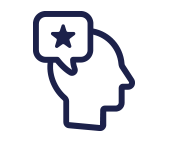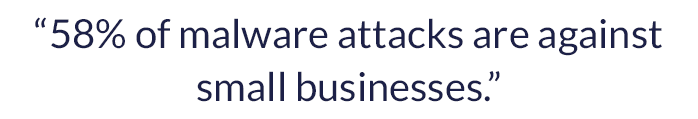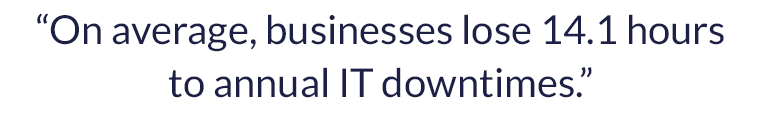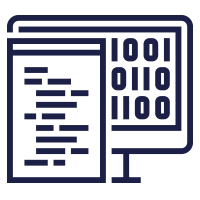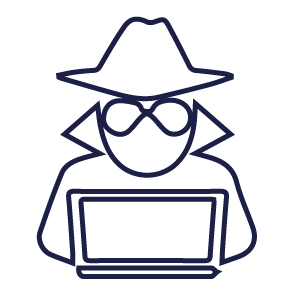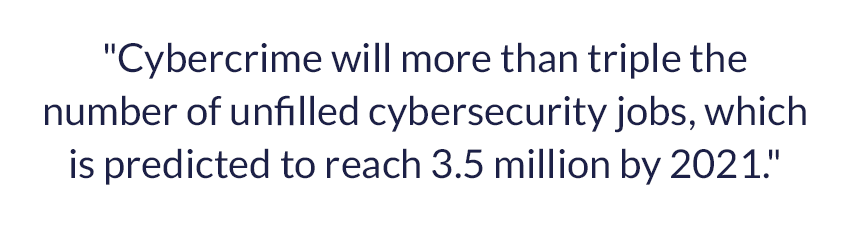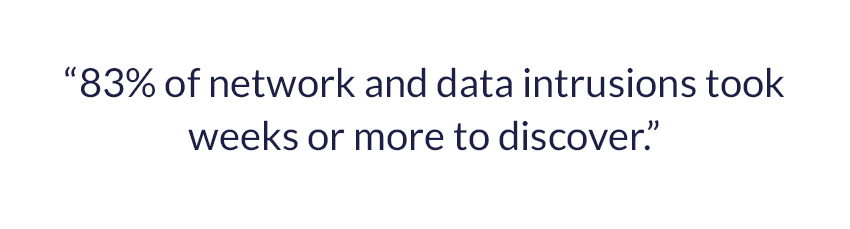4 strategic benefits of working with a managed IT services provider
Growing small and mid-sized businesses face many challenges that stand in between them and success. IT is the largest obstacle of all. SMBs without strong IT support and services are at a competitive disadvantage. Additionally, these firms are also far more vulnerable to everything from cyber attacks to natural disasters.
Working with a trusted managed IT services provider ensures SMBs can stay ahead of the game. If you’re a company with no on-site IT, enlisting a partner provides peace of mind when it comes to your technology and frees you to focus on more pressing issues.
Even if you already have an IT department in place, a managed IT services provider can still help. For example, current staff can be allowed to pursue larger projects designed to spur business growth while the managed IT services provider focuses on day-to-day operations.
Whatever the case may be, SMBs can take advantage of several strategic benefits when working with a managed IT services provider.
Stay productive
As an SMB grows, issues such as downtime become more noticeable. Inefficiency is something that can stunt the progress of many SMBs, and there is nothing more inefficient than paying staff not to work.
ITIC’s 2017 Reliability and Hourly Cost of Downtime Trends Survey found 47 percent of SMBs, companies with up to 150 employees, estimated that a single hour of downtime would cost their business $100,000 in lost revenue and end-user productivity. And according to research from the Aberdeen Group, businesses experience 14.1 hours of IT downtime annually.
The cost of this downtime is significant for most SMBs even if it falls under these averages. This cost is why partnering with a managed IT services provider can make a huge difference. With proactive IT support along with constant monitoring, potential issues can be identified and eliminated. The money that would have been lost due to downtime can instead be re-invested into the company.
Your technology umbrella
Unpredictable weather can bring with it dire consequences for SMBs that are unprepared. According to the Federal Emergency Management Agency (FEMA), almost 40 percent of small businesses never reopen their doors after a disaster such as a hurricane or tropical storm. While these events used to be rare in New York City, strong storms with flooding are becoming a more common occurrence.
And while the physical damage can be costly, it is the downtime and loss of data that dooms most SMBs. Without a comprehensive backup and disaster recovery plan in place, it can be difficult to get everything back up and running. This is where a managed IT services provider can be of use. By creating off-site or cloud backups, your data will always be available regardless of what your company faces. With these backups, you can minimize downtime and keep your business going in the face of adversity.
Gain access to cutting-edge tools
Have you ever seen big businesses using IT devices and programs that you think would be great for your company? Well, partnering with a managed IT services provider can give you access to the same tools the big firms use without needing to make a significant investment. They can help create a proactive plan to ensure your business can utilize IT devices and programs that provide a competitive edge.
Protect yourself from cyber attacks
As an SMB acquires more data, cybersecurity is something that must be taken into consideration. The 2017 State of Cybersecurity in Small and Medium-Sized Businesses (SMB) report from the Ponemon Institute contained some staggering findings. More than 60 percent of SMBs surveyed said they had encountered a cyber attack. Of this group, 54 percent were victims of data breaches involving customer and employee information and the average cost of these attacks was more than $1 million when all factors were taken into consideration.
Strong security is another valuable strategic benefit of working with a managed IT services provider. They utilize virus and spam protection systems that work around the clock searching for threats such as ransomware that can derail your business at a moment’s notice.
More importantly, you don’t have to worry about constantly upgrading your IT security as the managed IT services provider will be doing that automatically. Instead of cutting corners and possibly endangering your business with strained security measures, you get a robust security partner, allowing you to focus on important business decisions.