Why managed cybersecurity is the best option for a growing business
Although many businesses understand the significance of their compliance obligations, data and privacy compliance laws evolve at such a rate that it’s hard to stay ahead. Below, we go over why compliance is so critical to your business and why a managed cybersecurity solution is the best way to support your compliance and cybersecurity needs.
The importance of compliance
Compliance is critical for many reasons, but for businesses, there are two key considerations – reputation and financial loss. Typically, compliance breaches have serious financial implications. For example, in the healthcare sector, a breach usually costs an average of $150 per record. When we also consider the likely reputation damage caused by a data breach, the overall cost to the business can be far higher.
In other words, compliance has never been more important.
How cybersecurity helps you stay compliant
Cybersecurity boosts your compliance in three key ways.
Data Encryption
Encryption is a straightforward form of data security that turns a document into a scrambled, unreadable file. It’s only converted back to its original form when a user enters a password. Encryption helps you preserve data confidentiality when you store files or send emails.
Network monitoring
If you monitor your network, you can identify and isolate threats and vulnerabilities before they infiltrate your system. This allows you to protect sensitive data, including medical records, from external threats.
Phishing and ransomware protection
Phishing emails often look just like authentic emails from trusted organizations. Unfortunately, this is how so many employees unwittingly share sensitive information with fraudsters. Up-to-date cybersecurity can help you identify malicious messages and isolate them, which assists with your compliance obligations.
If like many companies, you’re worried that complying with your regulatory requirements is too much for you to handle in-house, that’s where managed cybersecurity comes in.
Why managed cybersecurity is the best option for a growing business
The truth is that managed cybersecurity saves you time, resources, and reputation damage. In fact, research shows that companies that deployed security automation technologies experienced around half the cost of a breach ($2.65 million average) compared to those without such technologies ($5.16 million average). Here’s why you should opt for managed cybersecurity services (or MSPs) over-relying on your in-house team.
Expert knowledge
MSPs are experienced industry specialists who stay ahead of the changes in compliance and privacy law. They understand your compliance obligations and are dedicated to helping you remain compliant at all times.
Dedicated compliance support
MSPs aren’t just industry experts. They’re available 24/7 to support your unique compliance needs. They can monitor your network security around the clock and remedy any system vulnerabilities before there’s a costly data breach.
Backup facilities
With the support of an MSP, you can remotely store and password-protect sensitive data, and you can restrict employee access to confidential files. This minimizes the risk of an employee negligently – or maliciously – tampering with important records.
Operational efficiency
Essentially, MSPs take the stress out of compliance. They free up your other employees to focus on running the business while they take care of your legal data protection obligations. As a result, you can concentrate on growing your company.
With an MSP’s support, compliance is one less thing to worry about.
Reach out today
As cybersecurity becomes ever more challenging, you need IT specialists on your side. With managed cybersecurity services, you benefit from the constant support of a dedicated IT team that fully understands your unique cybersecurity needs, all while reducing downtime. For more information on managed cybersecurity, contact us.