5 Ways to Protect Your Data When Sharing It
To increase workplace flexibility and mobilize their workforce, many businesses are embracing the Bring Your Own Device (BYOD) model. However, while BYOD policies help to increase employee efficiency, they also come with unique security risks.
Below, we’re summarizing what you need to know about BYOD and data security, and we’re sharing our top five tips for keeping data safe on the go.
Why keeping your data secure online is so important
No matter what industry you operate in, your business is vulnerable to cyberattacks. 43% of hacking attempts are aimed at small businesses, and mobile devices are especially susceptible because they often lack the security measures found on desktop devices.
Moreover, hackers are deliberately targeting mobile devices to exploit this vulnerability. Reports show that malware attacks against Android devices have increased by over 76%, and the trend shows no signs of slowing.
Worryingly, although there’s an uptake in the number of SMBs adopting BYOD, many are still unprepared for detecting and handling security breaches. In fact, statistics show that only 48% of businesses can detect a breach or security weakness on their mobile devices.
So, what can businesses do to keep their mobile devices safe and ensure that their employees can still share information online?
Five ways to keep data secure on the go
Although there are many ways to protect your online data and mobile devices, here’s a rundown of our top five suggestions.
Two-factor authentication
With two-factor authentication, a user must provide a password and one other method of identification before they can access the data or the device. This protects the data if hackers get hold of the password.
An example of two-factor authentication would be answering a security question.
Backup data
Sometimes, it doesn’t matter how careful you are. Data breaches can still happen. Back your data up so you can still access it if a hacker manages to corrupt or delete the original records.
For example, you can backup data on an external server, a portable device, or the cloud.
Use only trusted networks
Never connect to an unsecured network. With unprotected networks, it’s possible for a “middleman” to intercept your device and harvest the information you share online. Secured networks, on the other hand, protect you from unwittingly sharing this information with cybercriminals.
Encryption
Make use of encryption technology. Encryption “scrambles” data so that it can’t be read without an access key. This key could be, for example, a fingerprint. Use encryption tools on all mobile devices, and encrypt laptop hard drives so thieves can’t read the data if they steal the device.
Stay educated
Mobile threats are evolving all the time, and criminals are constantly finding new ways to read and intercept the data you share online. Stay on top of emerging threats by educating yourself and your staff, and seek the advice of managed service providers for the most up-to-date advice.
And remember, always stay vigilant. Lock your devices when you’re not using them, and don’t let anyone read your screen if you’re working remotely.
Conclusion
As the modern workplace continues to evolve towards remote working and cloud-based collaboration, devising a solid data security strategy has never been more important. To find out more about BYOD policies, the cloud, and data security planning, contact us today.