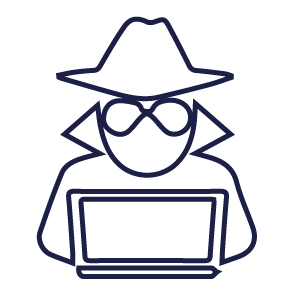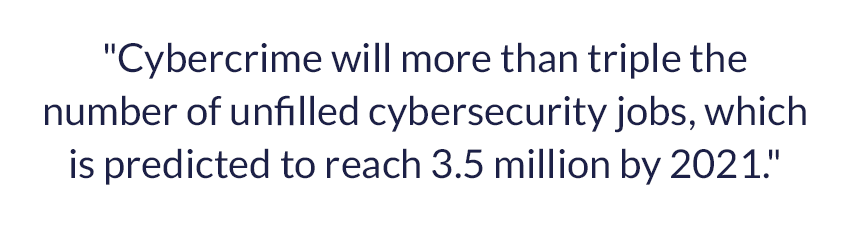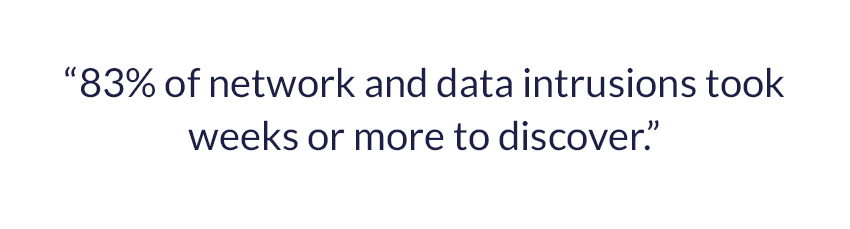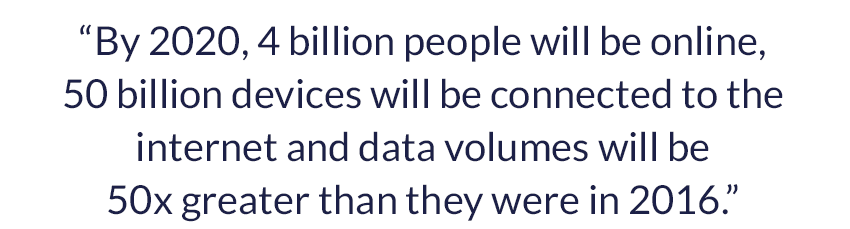2018 Cybersecurity Trends: What Your Business Needs to Know
SMBs usually place cybersecurity a few places down on their list of important issues, mainly because they think hackers target the big guys: those corporations that bring in billions of dollars every year.
This belief is a myth.
Those big businesses routinely spend millions on cybersecurity, making them much more difficult to breach. Hackers often turn to companies that do not focus on these security issues, which is why half of the 28 million small businesses in the United States have already been hacked. Medium-sized businesses are also in danger of the same fate.
No matter the size, your business needs to focus on these 2018 cybersecurity trends to keep your data safe from thieves.
Password Policy Updates
CSO: 63% of confirmed data breaches involved leveraging weak, stolen or default passwords.
You and your employees have heard the following password warnings for years:
- Make them longer – increase the character count for maximum safety.
- Include both upper and lower case letters.
- Use at least one symbol.
- Have a separate password for each account.
- Change your password regularly – at least every 90 days.
If you are like many people, you have often ignored this advice, making it incredibly simple for hacking software to determine your password, often in seconds. Your company needs to enforce these password rules to keep your data safe.
Related: Include These Key Steps and Elements to Create a Solid Cybersecurity Strategy
Since almost no one can memorize passwords for each of their accounts, you should install a password manager app for every employee. Your data will be safer, and your staff won’t have daily password breakdowns.
Employee Education
WeLiveSecurity: 70% of employees in some industries lack awareness to stop preventable cybersecurity attacks.
Every business needs to teach basic cybersecurity classes.
Many viruses and ransomware attacks come through email attachments that are carelessly opened by innocent employees. No one should ever open an attachment from an unknown source – in fact, your employees should check with the sender of an attachment before opening it to make certain it is a valid document.
Related: Bad Security Practices that Hackers Love
Some email providers automatically scan attachments for viruses. Make certain that your email provides this service. If it doesn’t, see if they have a procedure for downloading documents so that they can be safely scanned that way.
Stay up-to-date on current virus and phishing schemes and alert your employees to them. Simply being cautious can save the company thousands or even millions of dollars.
Secure Devices and Networks Through the Cloud
Gartner: Cloud-delivered security products are more agile and can implement new detection methods and services faster than on-site solutions.
You need to inventory all of your company’s endpoints and devices and know exactly where they are and who is using them. Someone can easily take home a company laptop or tablet and let their family members have access to it. Sensitive company data can easily be shared in that instance, which can lead to serious problems for the company.
Also, no one should do company business on an unsecured WiFi connection. First, check that your company’s firewall, virus protection, and internet connection are all up-to-date and secure. Then make certain that no one is using company computing devices on a open connection at a coffee shop or similar location. Hackers commonly use these security lapses to steal important data.
Related: 6 Cybersecurity Myths That Are Hurting Your Business
You should use cloud protection platforms to monitor the status of your organization’s security. It allows for anytime, anywhere access that can save you a lot of trouble in the event of a cyberattack.
Final Thoughts on 2018 Cybersecurity Trends
SMBs are popular targets for hackers who can steal company and customer data, leaving everyone involved exposed to financial loss. These internet thieves consider smaller businesses easy marks because… they usually are.
You can protect your company from serious cybersecurity problems by partnering with an SMB security specialist that can handle your security for you. We’ve got experience in protecting organizations like yours.
We’ll make sure that no matter what comes your way, your data will stay your own.
Interested in learning more? Contact us today to get more information or to get started.