What is Cloud-based ERP software?
Cloud-based ERP (Enterprise Resource Planning) software is a comprehensive business software solution that centralizes data produced by the different departments of a company. While traditional ERP software solutions run on company servers and networks, Cloud-based ERP software runs in the Cloud.
With Cloud-based ERP software, companies are able to analyze and process data in real time. Further, by keeping all company data in a single database, Cloud-based ERP software is able to ensure the integrity of company data to make sure the entire organization is working with current information.
Cloud-based ERP software includes:
- Acumatica Cloud ERP
- Oracle ERP Cloud
- NetSuite Global ERP
Benefits of Cloud-based ERP software
Benefits that Cloud-based ERP software provides to companies includes:
Real-time data
Without access to data in real time, companies have to wait until reports are compiled in order to make informed strategic business decisions. But with Cloud-based ERP software, no delay is experienced for reports to be prepared. As transactions occur within the different company departments, data is kept current in the ERP database.
Scalability
Cloud-based ERP software solutions help companies scale, through the ability of the software to automate tedious and repetitive tasks. Moreover, through its centralization of company data, Cloud-based ERP software enables companies to exchange data throughout the organization more quickly and accurately.
Mobility
Traditional ERP software solutions are increasingly being replaced with modern Cloud-based ERP software solutions. One reason for this is because Cloud-based ERP software can be accessed from anywhere in the world where an Internet connection is available. This is particularly important as businesses shift more and more to remote work opportunities.
Reliability
Companies that continue to use traditional ERP software running on premises are responsible for making sure their computer servers and networks are functioning properly. If a server or piece of networking equipment fails, the company is responsible for repairing or replacing that broken hardware.
On the other hand, companies that use Cloud-based ERP software solutions delegate to professional data center engineers the responsibility of maintaining and upgrading servers and networking equipment. This ensures greater uptime and reliability of the Cloud-based ERP software solution.
What is the difference between on-premises ERP and Cloud ERP?
On-premises ERP and Cloud-based ERP both improve the business operations of a company. However, there is a key difference between the two.
On-premises ERP operates on company-owned hardware. The company IT department or dedicated staff is needed to make sure the IT hardware is working properly, that software is always updated, and security patches are always applied.
Cloud-based ERP software operates on state-of-the-art data center hardware. Highly trained and experienced data center engineers manage that hardware, as well as the ERP software, meaning companies that use Cloud-based ERP software only have to use the software, not maintain it. Software updates and security patches are handled by the data center engineers.
One main difference between on-premises ERP and Cloud-based ERP is that traditional ERP software typically can only be used by employees who are connected to the company network. In contrast, Cloud-based ERP can be remotely accessed from anywhere, and from any device, as long as there is Internet connectivity.
Why companies are moving to the Cloud
By moving to the Cloud, companies are able to realize significant savings by avoiding the responsibility to purchase and maintain their own expensive, enterprise-grade IT hardware. Further, companies are able to take advantage of the vast span of resources available on the Cloud, including scalable processing power and unlimited data storage capabilities.
Companies that move to the Cloud are able to focus on business, rather than on maintaining IT infrastructure.
How AppSolute can improve your business
AppSolute is made up of a talented team of individuals who take great pride in helping businesses grow and be more productive. The AppSolute team knows the ins and outs of a wide range of industries, including distribution, eCommerce, and manufacturing. With this knowledge, the AppSolute team is able to tailor Cloud-based ERP solutions for the exact needs of a company.
Companies that partner with AppSolute to implement Cloud-based ERP solutions receive quality service to make sure the specific goals of the company are achieved.
Since its founding in 1997, AppSolute has harnessed the same core message: “Your Success is Our Success.”
To learn more about what Cloud-based ERP software solutions can do for your company, contact AppSolute today.