Cyber threats you don’t know about (but you absolutely should)
The reality is that cyber crime is everywhere. It’s one of the top concerns your organization faces – information theft is now overwhelmingly the most common crime committed against a business. Even more worryingly, hackers are attacking computers at the rate of one attack every 39 seconds, which means your IT infrastructure faces countless hacking attempts each day.
While ransomware and malware are still among the most common tools used by hackers to target organizations, there are other threats emerging that every business should know about.
5 less commonly known cyber threats
Although new cyber threats are emerging all the time, there are some which you’re less likely to have heard of. But, they can be just as dangerous. Here are our top 5 obscure cyber threats that you should know about.
1. Denial of service
Denial of service is when hackers use a number of computers and devices to direct huge volumes of traffic to a single database or service. The traffic volume overwhelms the target and it goes offline.
Denial of service attacks cause serious damage to businesses because they can’t provide their service while they’re under attack, which in turn affects their bottom line.
2. Cryptojacking
Cryptojacking is all about bitcoin. With cryptojacking, hackers use someone else’s device to generate bitcoin for them. The process is known as mining. They do this by planting a malware-type program on the computer and running it in the background where the other person won’t notice it.
3. Zero-day exploits
Zero-day exploits are an ever-growing problem. Put simply, zero-days are software vulnerabilities that haven’t been fixed yet. When a developer releases a patch to fix the problem, users soon download and install the fix. Hackers then have a limited window of opportunity for exploiting the vulnerability, hence the name “zero-day”.
4. Attack on IoT devices
IoT devices are everywhere, which makes them a prime target for hackers. They can be manipulated and taken over by hackers who might use them as part of a larger orchestrated cyber attack, or cyber criminals can harvest information from their owners. IoT devices are particularly vulnerable because they’re often running outdated software and security.
5. Man in the middle
Man in the middle, or MitM, is an alarming new threat that’s often very hard to spot. Here, a hacker positions themselves between the sender and the recipient of an electronic message. They don’t just receive the messages – they can change them, too.
While the sender and recipient think they’re corresponding directly with each other, they’re connecting through this hacker who intercepts every correspondence.
MitM is a technique often used by military and political hackers, but it can be used by hackers to target anyone, whatever sector you’re operating in.
How to protect your business from the latest in cyber crime
The good news is, there are a few steps you can take to limit your exposure to cyber criminals.
- Partner with a managed services provider for up-to-date security information and custom cybersecurity packages tailored to your business.
- Stay suspicious of emails and unsolicited correspondence encouraging you to click on links or provide information.
- Back up your key business data.
- Train your staff on how to spot common threats such as phishing and spearing attacks.
Conclusion
As hackers become increasingly sophisticated, it’s highly unlikely that rates of cyber crime will fall any time soon. For more information on protecting yourself against cyber threats and bolstering your cybersecurity, contact us now.