5 signs that your business needs a managed service provider
When you’re focused on growing your business, it’s easy to forget the IT side of things. However, without an effective IT strategy, you risk costing your business money in the long run. That’s where a managed service provider (MSP) comes in. Here’s what you need to know about how a managed service provider works and the five signs that it’s time for an upgrade.
What managed service providers do
Think of a managed service provider as a one-stop-shop for all your IT needs. An MSP lets you outsource your essential IT services to an external provider. These services include:
- Cybersecurity
- Cloud storage
- Network monitoring
- VoIP and communications
Here are the five indications that you’re ready to partner with a managed service provider who offers these services and more.
1: No cybersecurity policy
Cybersecurity is more important than ever because attacks are on the rise. Worryingly, a recent survey showed that over 67 percent of SMBs experienced a cyber attack. What’s more, 60 percent of SMBs admit that they wouldn’t survive a severe cyberattack financially.
The good news is that an MSP can design a custom – and cost-efficient – cybersecurity package to protect your company using the latest in cyber technology. With a managed service provider on your side, you don’t need to worry about data compliance or network security.
2: Regular downtime
Downtime is actually one of the first signs that your IT strategy is failing. Systems crash, software lags, and you lose critical data. These inefficiencies cost money – almost $10,000 an hour on average, to be precise.
So, how can an MSP help? They’ll restructure your IT, so it’s efficient, streamlined, and above all, scalable. Whether you need system upgrades or more hardware, an MSP knows how to fix your infrastructure.
3: No usage tracking
If you can’t monitor IT usage across your organization, you can’t make the decisions that will help your company grow. It’s also impossible to save money or use your existing IT budget effectively.
A managed service provider can supervise IT usage and reduce your expenditure without compromising system performance.
4: Inefficient support
As your business grows, it becomes increasingly difficult for your in-house IT staff to keep up with demand. What’s more, as your systems become more complex, many in-house personnel simply lack the knowledge to effectively fix IT problems.
MSPs bring up-to-date IT knowledge to your company and answer queries around the clock, giving you the advanced support you need when you need it.
5: No backup plan
It’s essential to safely back up data, whether you store data in the cloud or in hard copy. You also need ways to safely share files and back up any changes so everyone’s working with the most recent version of a document. Without the right procedures, you risk losing your data or compromising its security.
A managed service provider can devise a safe, secure backup strategy for data and show you how to share files across the company efficiently. In the long run, efficiency boosts productivity and your bottom line.
Improve your IT infrastructure today with AppSolute
A managed service provider increases productivity, streamlines your internal processes, and ultimately boosts your business. For more information on what MSPs can offer your company, contact us.