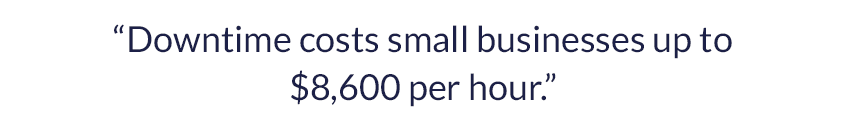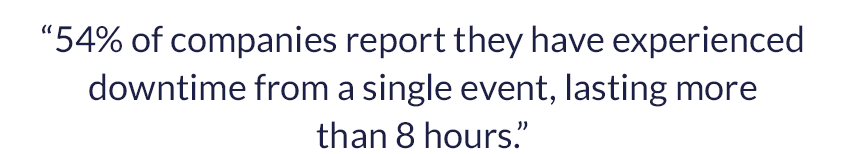A Guide for Crafting a Small Business Data Backup Strategy
Data backup is a necessity for businesses small businesses. The information you store on your computers is critical to keep your company in business. Imagine what would happen if you lost your customer records, accounts receivable, and accounts payable records. It would be difficult or impossible to keep your business running.
This guide will help you establish a backup strategy for your business.
Why is Data Backup So Critical?
Data backup is critical because you never know when something will happen that threatens your data and your livelihood. Consider these examples:
- Pixar was close to abandoning the movie Toy Story 2. An employee entered a server command by mistake that began deleting animation files, eliminating a year’s worth of work in 20 seconds. Then, the Disney team discovered that their backups had been failing without anyone noticing. Luckily, one of the supervisors had done backups to a personal computer and the movie was saved.
- A wedding photographer transferred the photos from one of his client’s event to his computer and reformatted the memory card in his camera to prepare for the next job. When the hard drive on the computer failed, along with the backups the photographer had assumed were running, all the wedding photos were lost.
Data loss can happen because of hardware failure, system problems, a natural disaster, or someone leaning on a computer keyboard. Given how devastating a data loss can be, a secure plan is required.
Steps for Developing Your Small Business Data Backup Strategy
The following steps will assist you in taking an organized approach to developing a data backup strategy that meets your company’s needs.
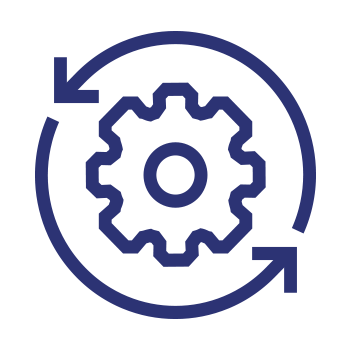
1. Determine what needs to be backed up
You may think this is an easy task, but if you have employees, you may find that you have important data stored in a variety of places, including:
- File servers: If you have a file server, you hope that all of your company’s data is stored there. However, it’s very possible that individual employees aren’t aware of the need to use the file server, or they don’t think it’s convenient, and you have data stored in many different places.
- Employees’ local drives: It’s easy for employees to assume that the hard drive attached to their computer is always safe, especially if they’ve never experienced a hard drive failure.
- Employees’ USB drives: USB drives are also sometimes considered to be a safe haven for data storage. However, given the fact that they can be lost or stolen and aren’t free from failure, it’s best to encourage employees not to use them.
- Laptops: Employees who are mobile may be using laptop computers, and probably don’t think about transferring their files to a central file server.
Since you’re preparing a data backup strategy, take the opportunity to talk to every employee to identify the places where data is stored.
![]()
Related: 8 Business Benefits of Having Managed Services
![]()
![]()
2. Decide on Your Backup Goal and Method
Different backup approaches support different goals. Decide whether your business needs the ability to restore data, or to maintain your operations. In addition, decide where you should store your backups.
Today, you can store backups in the cloud, on-premises, both, or some of each. If you choose just one of those alternatives, you’re limiting your ability to recover from a problem. Using a combination or hybrid approach will help you recover from almost every type of failure.
![]()
Related: What Does an MSP Actually Do?
![]()
There are two basic methods for performing backups, file level and image level. Any employee can use file-level backups to a server for easy access. To protect an entire system, image-level backups will allow you to do fast recoveries, especially if you use a continuous recovery model where each backup is restored as it is created.

3. Consider What You are Protecting Yourself Against
The odds are that you need to protect yourself against an employee deleting a file or files. In that situation, performing file-level backups is a good solution. However, you’ll also need to protect yourself against a real disaster.
A natural disaster such as flood or tornado could easily destroy all of your local data. If your backup hardware is in the basement of your office, no recovery will be possible. If you experience a fire in your office, the damage might not extend to your backup servers in the basement. However, if your backup strategy was for every employee to do file backups to that server, your recovery process will take much longer than you want to wait.
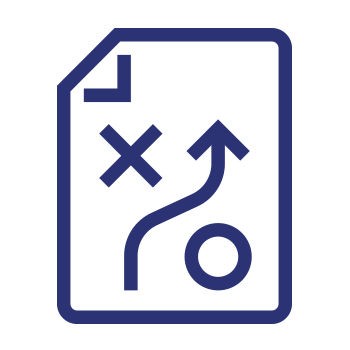
4. Develop Your Strategy
With the information you’ve gathered and the decisions you’ve made in steps one through three, you’re ready to document your strategy.
The strategy document should include an overview of everything that has led you to documenting the strategy. Putting the strategy in writing will help you in a couple of ways:
- You’ll have a record of the assumptions and decisions that support the strategy. You will know when it’s time to update the strategy when those assumptions are no longer valid.
- You’ll have a basis for training your employees. In most situations, all employees will need to understand why backing up is important, and their role in the backup process.
Next Steps
Once you’ve defined your strategy, put it into effect and test how well the strategy is working on a regular basis. Many companies have run into trouble because they assumed that their strategy was effective, and lost crippling amounts of data as a result.
If you’re wondering where you’ll acquire the expertise and the time to create, implement and maintain an effective backup plan, keep in mind that our AppSolute experts can relieve you of those burdens.