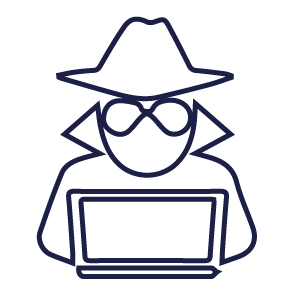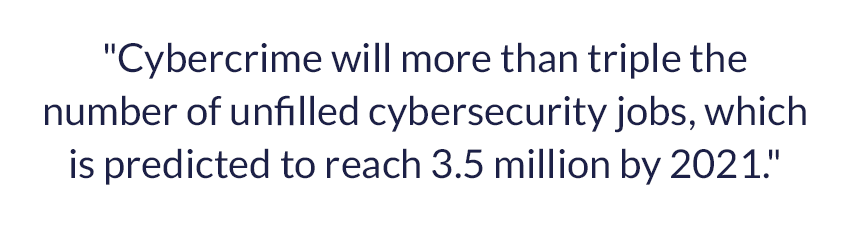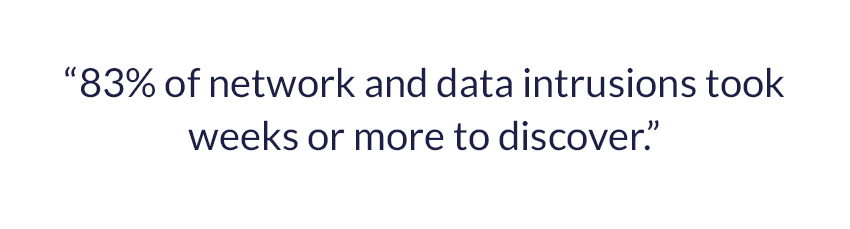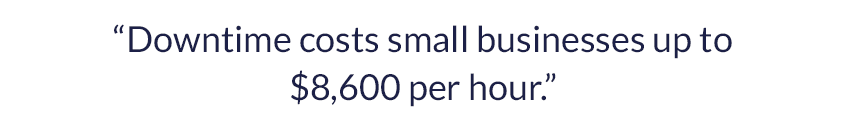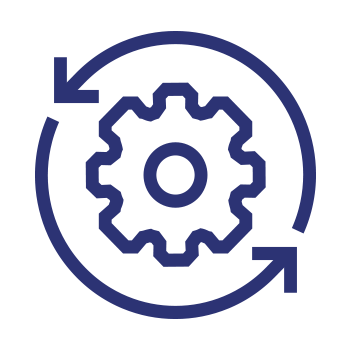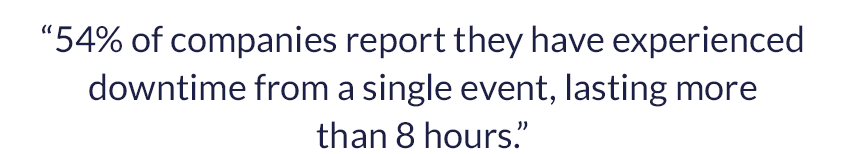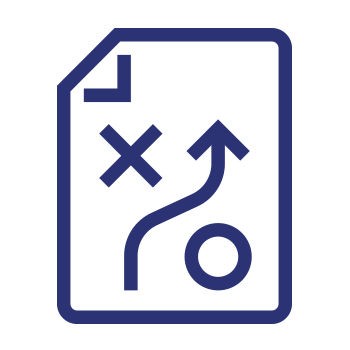Every company is wrestling with cybersecurity. The number of breaches makes it impossible to ignore the issue. One of the biggest challenges that companies face when addressing cybersecurity is the number of myths and misconceptions that surround it.
These are some of the cybersecurity myths hurting your ability to protect your business.
A Security Breach is a Source of Embarrassment
An important prerequisite to fighting security breaches is the company’s mindset. It’s difficult (if not impossible) for any company to eliminate the opportunity for a hacker to breach their system. If you believe that being hacked is something better swept under the rug, you’re limiting your ability to prevent breaches and handle the situation if hackers attack your company.

Related: 3 Data Loss Horror Stories

All companies benefit from pooling their knowledge with others. Keeping cybersecurity concerns and experiences a secret will only make everyone more vulnerable. In addition, trying to hide a breach will result in more damage over the long term.
After all, would you trust a company that didn’t tell you if your data was at risk?
Using Antivirus Software is Enough
Antivirus software was a blessing 20 years ago. Today, however, it will only protect against an unenthusiastic hacker. Most hackers have found ways around antivirus software and can easily hide an attack from an unsuspecting user.
In other words, today’s sophisticated and quick attacks are no match for antivirus software.
A cybersecurity strategy must include preventing access, but it’s also necessary to recognize that you need a more proactive stance. You must protect against the known threats that antivirus software can spot.
But, it may be even more important to have the ability to spot unusual and unauthorized activity on a network and initiate appropriate action. If you can’t stop all attacks, at a minimum, your security system should work toward minimizing the damage.
My Company Will Never be Interesting to a Hacker
Anyone who believes it will never happen to them is almost guaranteeing that it will. For example, many small businesses think they’re immune to cyberattacks. That’s a prime cybersecurity myth, as research shows quite the opposite:
Another issue to consider is that companies of every size store data that shouldn’t become public, or fall into a hacker’s hands. Whether it’s confidential customer information or trade secrets, there’s a hacker out there who would be interested.
You need to protect your network and your servers, but you also need to protect local PCs, mobile phones and other devices that access your network. Any device that connects to your network is a potential doorway for hackers to breach your systems.
It’s Just an IT Problem
It’s true that your IT department has the technical knowledge needed to implement security strategies. However, the users of your IT systems present the biggest internal threat – one that IT can’t control.
The problem isn’t an employee planning to steal sensitive information. The biggest threat the users present is an innocent action that has unintended consequences. For example, ransomware attacks usually start with a malicious email sent to one of your employees with a file attached.
Hackers are becoming very creative in making an email look like it’s coming from a reasonable source, and that its attachment contains an order, invoice, or some other important document. When the employee opens the attachment, they realize that it’s not real. By then, it’s far too late.
Did you know?
Training employees on cybersecurity, and educating them in how to spot a suspicious email is critical. It’s also important to have senior management support to make cybersecurity awareness part of the company’s culture.
Furthermore, the impact of a security breach takes it out of the realm of a technical problem. The financial damage makes the potential of a security breach a problem that the most senior management in the company needs to address.
Addressing Cybersecurity is Just Too Expensive
Every company faces the challenge to encourage growth as they allocate funds internally. However, if funds become limited, cybersecurity may fall down the list of priorities. This big mistake is often the result of a mindset that considers cybersecurity spending to be something a company should do after funding all other “important” programs – programs that are considered critical for success.

Helpful: A Guide for Crafting a Small Business Data Backup Strategy

It’s easy to dispel this myth by looking at the impact of a cybersecurity attack. As stated earlier, SMBs have a 50/50 chance that a hacker will attack. Besides that, the financial burden that follows a successful attack can cripple or put your company out of business. In light of those facts, funding cybersecurity projects will always be the most cost effective approach.
I Don’t Need Anything Else Because I Have Great Security
This may be the biggest cybersecurity myth of all.
In fact, 35% of SMEs believe that they don’t need to fund cybersecurity because they have great security. That may be true in the moment, but consider that hackers are creating new ways to breach your security every day.
Establishing an active and ongoing cybersecurity strategy is the only way to do everything possible to protect your systems.
Cybersecurity Myths, Dispelled
The importance of addressing cybersecurity isn’t a trend that will fade away over time. If anything, it will become more important to the future of your company as time goes on.
If you have questions about the effectiveness of your cybersecurity strategy, you don’t want to wait until you’re faced with a breach. We can help you evaluate and update your security systems. Contact us today for more information.